EPFO
The Employees’ Provident Fund Organisation (EPFO) is the cornerstone of retirement savings for organized-sector employees in India. But let’s be honest: navigating the EPFO Unified Portal can sometimes feel like trying to solve a puzzle.
This guide is your friendly roadmap to understanding the portal’s features, utilizing its services, and conquering those pesky login issues. Let’s take control of your financial future!
What is the EPFO Portal?
Think of the EPFO portal, officially called the EPFO Unified Portal, as your personal online window into your entire retirement savings history. It’s a digital platform that brings the Provident Fund (PF), Pension, and Insurance schemes into one place.
Before this portal, you had to visit a physical office for most tasks. Now, thanks to the portal and your Universal Account Number (UAN), nearly all key services—from checking your balance to applying for a withdrawal—can be done online, 24/7.

Key Features and Must-Use Services
The portal is packed with features for three main user groups: Employees (Members), Employers, and Pensioners. As an employee, here are the most important things you can do:
For Employees (Member e-Sewa Portal)
| Category | Key Services | What It Means for You |
| View | EPF Passbook | The equivalent of your PF bank statement. You can see detailed monthly contributions (both yours and your employer’s) and accrued interest. |
| UAN Card | Download your official UAN card with your details. | |
| Service History | View the complete list of all companies you’ve worked for that contributed to your EPF. | |
| Manage | KYC (Know Your Customer) | Update your essential details like your Bank Account, PAN, and Aadhaar card. This is crucial for filing online claims! |
| e-Nomination | Online submission of nominees for your PF and Pension funds, ensuring a hassle-free transfer of funds in your absence. | |
| Online Services | Transfer Request | Easily transfer your PF balance from a previous employer’s account to your current one (using Form 13). |
| Claim Filing | File for partial withdrawal (advance) or final settlement (Forms 19, 10C, 31) directly online. |
Contents
How to Log In: Step-by-Step Guides
The portal is divided into separate gateways for different user types.
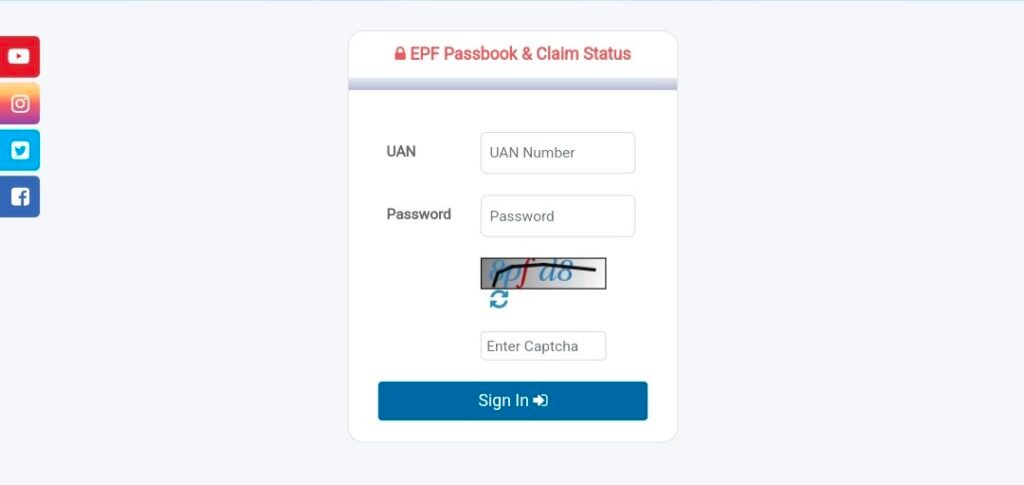
1. Member (Employee) Login (Most Common)
This is where you manage your own PF account using your UAN.
- URL: Search for “EPFO Member Portal”
- Required: Your UAN and Password.
Steps to Log In:
- Navigate to the official EPFO Member e-Sewa portal.
- Enter your UAN and Password.
- Type the visible CAPTCHA code into the box.
- Click the “Sign In” button.
- First-time user? Before logging in, you must first Activate Your UAN using the “Activate UAN” link on the login page. You’ll need your UAN, Member ID, and registered mobile number.
2. Employer Login
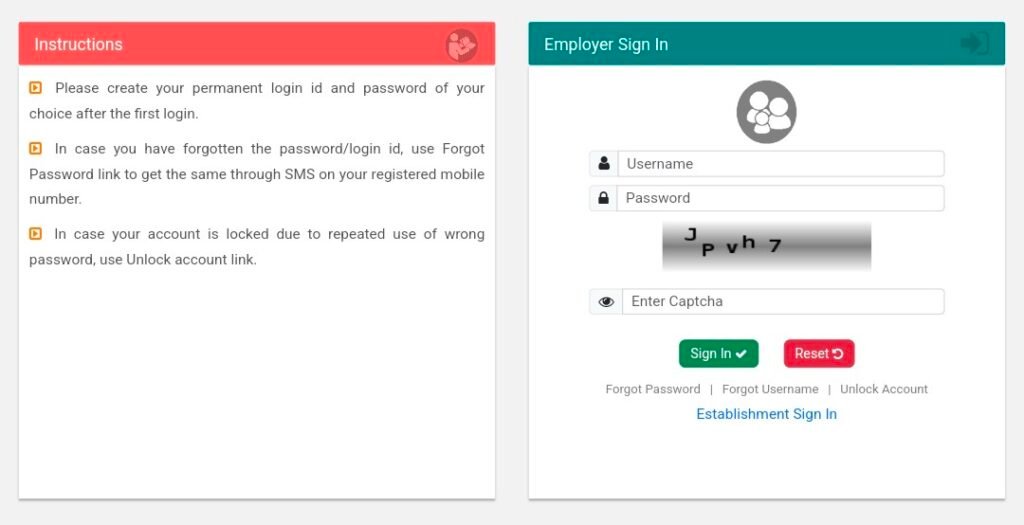
Employers use a different portal to pay contributions, update employee details (like Date of Exit), and approve employee KYC documents.
- URL: Search for “EPFO Employer Unified Portal”
- Required: Employer’s Establishment ID and Password.
3. Pensioner Login
Pensioners can check their pension payment status and passbook via a separate Pensioner Portal.
- URL: Search for “EPFO Pensioner Portal”
- Required: PPO Number (Pension Payment Order) and Date of Birth.
Common Issues and Simple Solutions
It’s common to run into snags! Here’s how to fix the most frequent issues:
| Issue | Quick Fix/Solution |
| “Invalid UAN/Password” | Use the “Forgot Password” link to reset it. If you forgot your UAN, use the “Know Your UAN” link. |
| KYC Status “Pending” | This means your employer has not yet digitally approved your uploaded Aadhaar, PAN, or bank details. Follow up with your HR/PF department to get it approved. |
| Claim Rejected | The rejection reason is usually visible in the online status/passbook. Common reasons include: Mismatch in KYC details (Name/DOB in PF vs. Aadhaar/Bank) or Bank details not updated/verified. Fix the mismatch and re-file. |
| Date of Exit (DoE) Missing | Without an official DoE from your employer, you cannot file a final settlement. Request your previous employer to update the DoE. If they are unresponsive, you can file a grievance on the EPFiGMS portal (see below). |
| Server/Website Glitches | The portal can sometimes be slow during peak hours (9 am – 6 pm). Try accessing it early morning or late at night. You can also use the UMANG app as an alternative. |
UAN Login
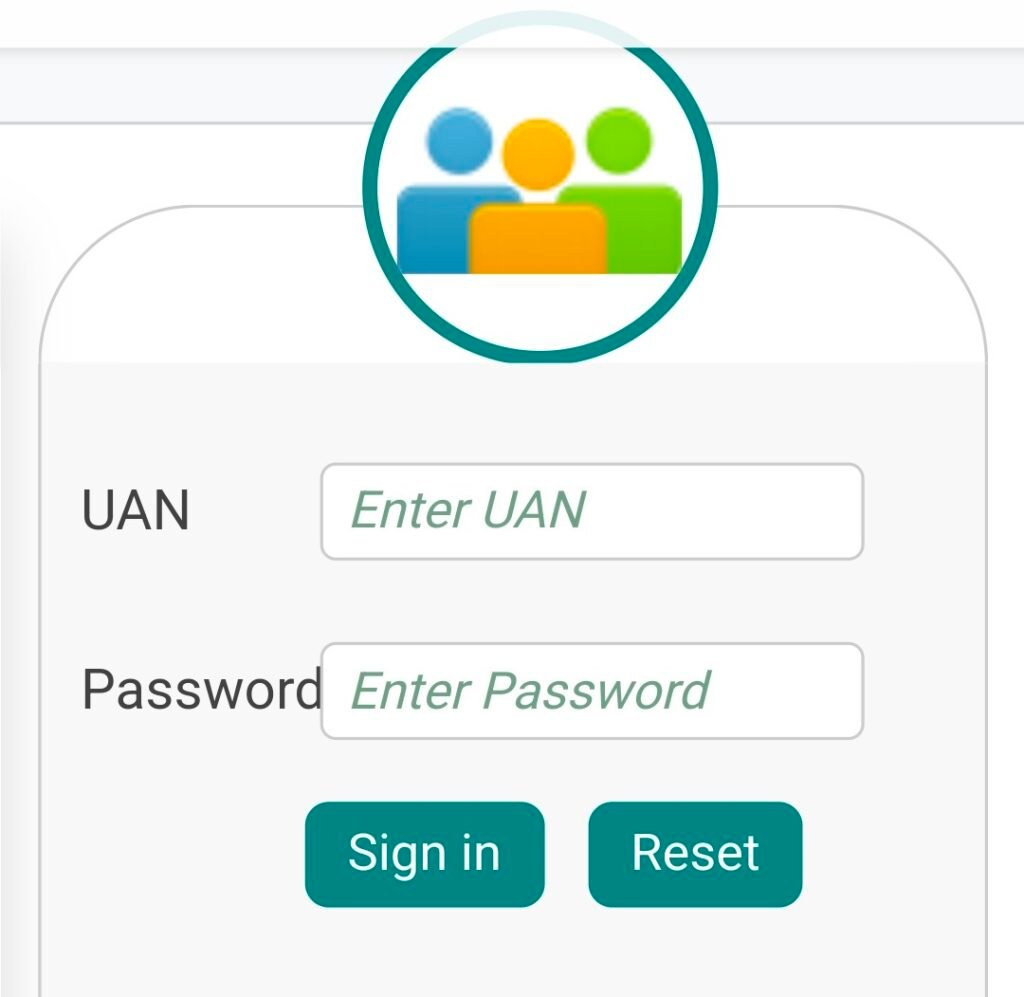
Before you log in, make sure your UAN is activated and you have your password ready.
1.Visit the Official Portal: Go to the official EPFO Unified Member Portal.Pro Tip: Always use the official website (the URL usually contains epfindia.gov.in or unifiedportal-mem.epfindia.gov.in) to avoid security risks.
2.Enter Your Details: On the login screen, you will see three fields:
- UAN: Enter your 12-digit Universal Account Number.
- Password: Enter the password you set during the UAN activation process.
- Captcha Code: Type in the security code/image text shown on the screen exactly as it appears.
3.Sign In: Click on the “Sign In” button.
If the details are correct, you will be successfully logged into your UAN account dashboard! From there, you can view your passbook, update your KYC details, submit claims, and more.
What if your UAN is not activated yet?
If you’re logging in for the very first time, you need to activate your UAN first.
1.On the UAN login page, look for the “Important Links” section and click on “Activate UAN”.
2.Enter your UAN, Aadhaar Number, Name, Date of Birth, Mobile Number, and the Captcha Code.
3.Click on “Get Authorization PIN”.
4.You will receive an OTP (One-Time Password) on your registered mobile number.
5.Enter the OTP to “Validate OTP and Activate UAN”.
6.Once activated, the EPFO will send a system-generated password to your mobile number via SMS, which you can use for your first login. It’s highly recommended to change this password immediately after logging in.
Would you like me to help you find the official link for the UAN Member Portal or the steps to reset your password if you’ve forgotten it?
EPFiGMS (Grievance Management)
If you can’t resolve an issue with your employer or a service is stuck, the EPFiGMS is your direct line to the EPFO.
EPFiGMS (Employees’ Provident Fund Integrated Grievance Management System): This portal is for registering any grievance related to EPF services, including issues with claim settlement, non-receipt of PF, or employer disputes. You receive a unique registration number to track the progress of your complaint.
FAQ’s
1. What is UAN and why is it so important?
UAN stands for Universal Account Number. It is a unique, permanent 12-digit number assigned to every contributing employee. Think of it as your single ID that links all your multiple Member IDs (PF accounts) from different employers. It is essential for managing your PF online.
2. Is it mandatory to link my Aadhaar with my UAN?
Yes, it is mandatory. For an employer to submit the monthly contribution statement for you, your Aadhaar must be linked and verified with your UAN. It is also required for filing online withdrawal claims.
3. How long does it take for an online claim to be settled?
Once filed successfully, the claim is usually processed and money is credited to your bank account within 7 to 20 working days. Delays often occur due to mismatched KYC details or pending employer verification.
4. Can I withdraw my entire PF balance when I resign from a job?
You can withdraw the entire PF amount (Form 19) and Pension amount (Form 10C) only if you have been unemployed for a continuous period of two months or more after leaving the job. If the unemployment period is less than two months, you can claim 75% of your PF amount.
5. Can I use a joint bank account for my PF withdrawal?
The bank account linked to your UAN must be in your name or a joint account with your spouse only. Any other joint account will lead to a claim rejection.
6. How can I check my latest PF balance without logging in?
You have two easy options:
• Missed Call Service: Give a missed call from your registered mobile number to 011-22901406.
• SMS Service: Send an SMS with the text EPFOHO UAN ENG to 7738299899 (replace ‘ENG’ with your preferred language code, e.g., ‘HIN’ for Hindi).
Disclaimer
This blog post is provided strictly for general informational and educational purposes only and is based on publicly available data regarding the EPFO Unified Portal. Please note that this guide does not constitute official financial, legal, or professional advice, and readers must always refer to the official Employees’ Provident Fund Organisation (EPFO) website or government notifications for the most current procedures and authoritative guidance, as rules and features are subject to change. Furthermore, this content is independent and is not affiliated with, endorsed by, or sponsored by the EPFO, the Government of India, or any search engine or technology provider.
EPFO HR Portal,,EPFO login passbook,EPFO member login,EPFO online claim,EPFO passbook,EPFO passbook balance,EPFO UAN login,EPFO app,Epfo login,EPFO balance check,EPFO password reset,EPFO claim,EPFO login passbook,Epfo login uan,Epfo login member,EPFO passbook,EPFO employer login,Umang epfo login